Not a fan of the cluster map (in right column) - if you accidentally click on the picture you go to their site and lose my site. But, you wanted it for Thing 18 so here it is.
I'd rather post something like this... useful information and you don't lose my site to see it.
I also added a widget to my wiki from Teacher Tube.
Subscribe to:
Post Comments (Atom)
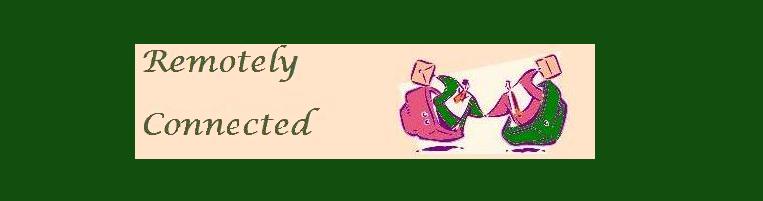

2 comments:
Try putting your ClustrMap in your "margin" on the right side. Sure, it takes you away from your site, but only if you want the detailed info about your site visitors. Otherwise, it just sits there off to the right to show you where visitors to your blog are from.
I agree with you about leaving the site. I had once found the correct tool in my internet browser that lets me set up whether I leave a site or open somewhere else. It has been helpful for me not to lose my way in cyperspace. The downfall...I end up with so many windows open that my computer crashes due to not enough memory. I wonder if this will ever be perfected?!
I also try not to click on buttons unless I am looking for more information about that particular link. I do however like your cluster map of where people are. It give "life" to cyberspace!
Post a Comment